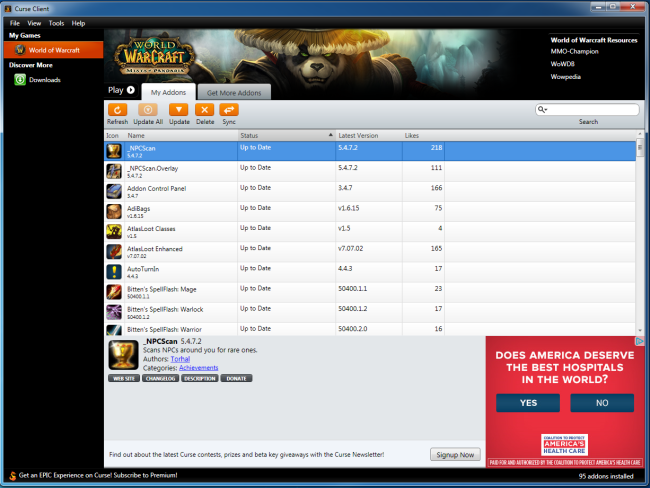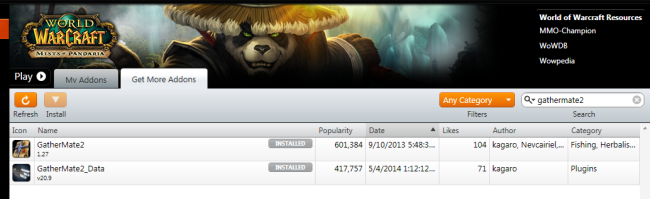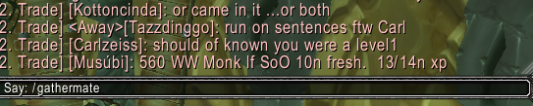This guide will show you how to get and use Gathermate2 to help you find Netherwing Eggs.
Gathermate2 is an addon that shows the location of node spawns on both your world map and mini map.
Step 1 – Open Curse Client.
Step 2 – Click the Get More Addons tab and type “gathermate2” into the search bar. Install both GatherMate2 and GatherMate2_Data.
Step 3 – Start WoW. Ensure that both of the addons are selected before logging into your character.
Step 4 – Type “/gathermate” into your chat window and push enter on your keyboard.
Step 5 – Select Filters, then click the Treasure tab.
Step 6 – Click Select None to reduce clutter on your maps.
Step 7 – Select Netherwing Egg.
Step 8 – Select Import from the menu. Make sure that Treasure is checked before pushing the Import GatherMate2Data button. Import the data.

Step 9 – Open the world map. If it is in full screen mode, then click the arrow next to the X at the top right. Leave the world map open and fly around the spawn points. Keep in mind that some of them are in the caves. Have fun!